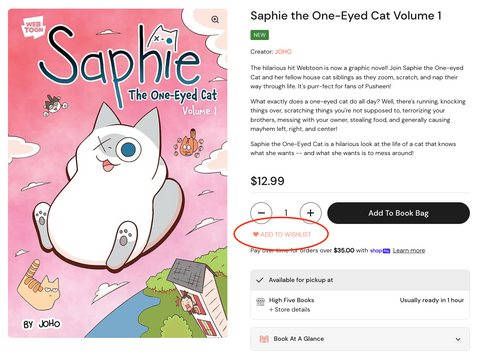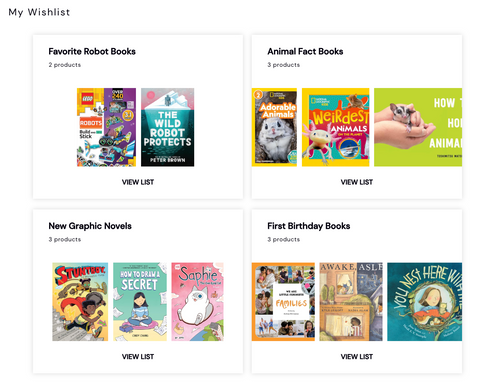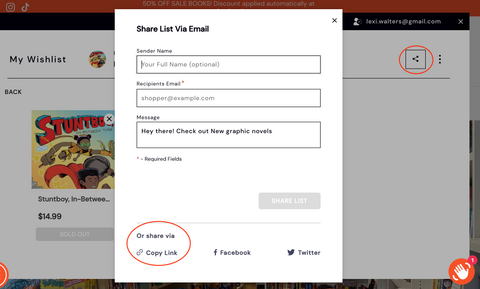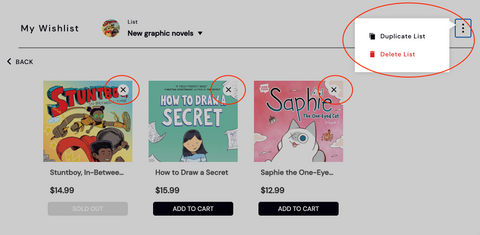Wishlist Help
Creating a wishlist here on our High Five Books website is simple! You can always access your wishlists from our top navigation bar on every page of the site.
(Please make sure to allow cookies in order for the "add to wishlist" button to appear!)
To add books to a wishlist:
- Create an account or log in here on highfivebooks.org
- Search our database of books to find one you want to add to your list
- Click the heart next to “Add to Wishlist” on the item page. (You may need to create a new wishlist to get started.)
- Repeat until done!
To create multiple wishlists:
- Log in here on highfivebooks.org
- Choose an item you'd like to add to a new wishlist.
- Click Add To Wishlist: You'll be prompted to add to an existing wishlist OR create a new list.
- Name your new wishlist, then add more books to it!
To share your wishlist:
- Click on “Wishlist” in the navigation bar and choose the wishlist you want to share.
- Click the share icon (it looks like three connected dots).
- Then send the wishlist directly or copy the link and paste it in a new text or email.
To create or edit a wishlist:
- Click on “Wishlist” in the navigation bar and choose the wishlist you want to edit.
- Use "X" button to remove any books from your your wishlist.
If you have any wishlist issues, feel free to email hello@highfivebooks.org or call/text 413-200-0197